Java Script Information
How do I find out if Java is enabled in my browser?
To enable JavaScript for the Microsoft Internet Explorer or Firefox browsers, follow these steps:
Microsoft Internet Explorer
- Select Tools from the browser's menu
- Select Internet Options...
- Click on the Security tab
- Click on the Internet icon, then click Custom Level...
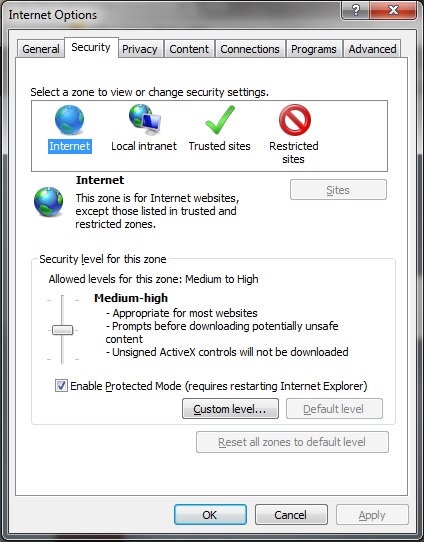
- Scroll down to the Scripting section, select Enable (if it is not already checked) under the Active Scripting section, then click OK.
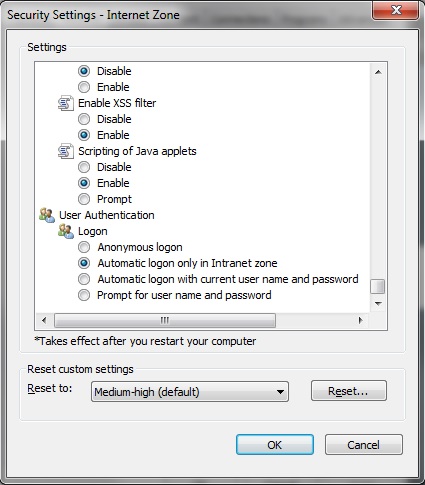
- Click Yes in the pop up window that follows.
- Exit Internet Options window by clicking OK.
Firefox
- Open the settings menu
- Select Add-ons
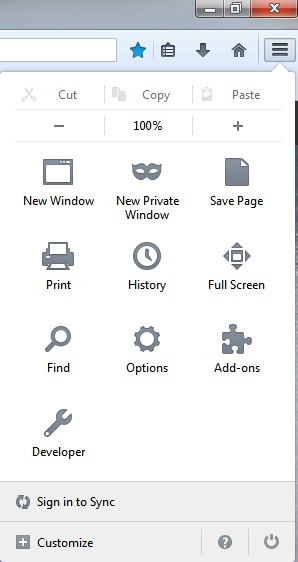
- Select Plugins
- Look for any Java-related plugins and note if there are updates available, etc, by clicking on the link
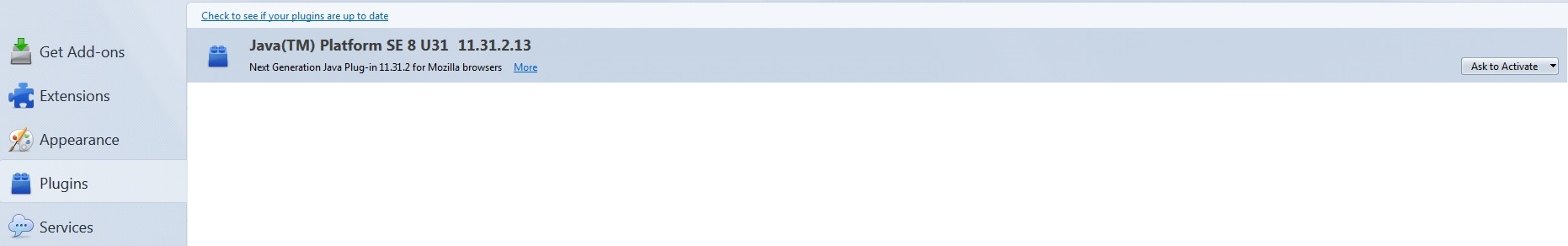
For additional browsers and other general information on Java, please access How do I enable Java in my web browser? on the Java site.